Barman (Backup and Recovery Manager) is an open-source administration tool for disaster recovery of PostgreSQL servers written in Python. It allows your organisation to perform remote backups of multiple servers in business critical environments to reduce risk and help DBAs during the recovery phase.
Barman is distributed under GNU GPL 3 and maintained by 2ndQuadrant, a platinum sponsor of the PostgreSQL project.
IMPORTANT: This manual assumes that you are familiar with theoretical disaster recovery concepts, and that you have a grasp of PostgreSQL fundamentals in terms of physical backup and disaster recovery. See section “Before you start” below for details.
Introduction
In a perfect world, there would be no need for a backup. However, it is important, especially in business environments, to be prepared for when the “unexpected” happens. In a database scenario, the unexpected could take any of the following forms:
- data corruption
- system failure (including hardware failure)
- human error
- natural disaster
In such cases, any ICT manager or DBA should be able to fix the incident and recover the database in the shortest time possible. We normally refer to this discipline as disaster recovery, and more broadly business continuity.
Within business continuity, it is important to familiarise with two fundamental metrics, as defined by Wikipedia:
- Recovery Point Objective (RPO): “maximum targeted period in which data might be lost from an IT service due to a major incident”
- Recovery Time Objective (RTO): “the targeted duration of time and a service level within which a business process must be restored after a disaster (or disruption) in order to avoid unacceptable consequences associated with a break in business continuity”
In a few words, RPO represents the maximum amount of data you can afford to lose, while RTO represents the maximum down-time you can afford for your service.
Understandably, we all want RPO=0 (“zero data loss”) and RTO=0 (zero down-time, utopia) - even if it is our grandmothers’s recipe website. In reality, a careful cost analysis phase allows you to determine your business continuity requirements.
Fortunately, with an open source stack composed of Barman and PostgreSQL, you can achieve RPO=0 thanks to synchronous streaming replication. RTO is more the focus of a High Availability solution, like repmgr. Therefore, by integrating Barman and repmgr, you can dramatically reduce RTO to nearly zero.
Based on our experience at 2ndQuadrant, we can confirm that PostgreSQL open source clusters with Barman and repmgr can easily achieve more than 99.99% uptime over a year, if properly configured and monitored.
In any case, it is important for us to emphasise more on cultural aspects related to disaster recovery, rather than the actual tools. Tools without human beings are useless.
Our mission with Barman is to promote a culture of disaster recovery that:
- focuses on backup procedures
- focuses even more on recovery procedures
- relies on education and training on strong theoretical and practical concepts of PostgreSQL’s crash recovery, backup, Point-In-Time-Recovery, and replication for your team members
- promotes testing your backups (only a backup that is tested can be considered to be valid), either manually or automatically (be creative with Barman’s hook scripts!)
- fosters regular practice of recovery procedures, by all members of your devops team (yes, developers too, not just system administrators and DBAs)
- solicites to regularly scheduled drills and disaster recovery simulations with the team every 3-6 months
- relies on continuous monitoring of PostgreSQL and Barman, and that is able to promptly identify any anomalies
Moreover, do everything you can to prepare yourself and your team for when the disaster happens (yes, when), because when it happens:
- It is going to be a Friday evening, most likely right when you are about to leave the office.
- It is going to be when you are on holiday (right in the middle of your cruise around the world) and somebody else has to deal with it.
- It is certainly going to be stressful.
- You will regret not being sure that the last available backup is valid.
- Unless you know how long it approximately takes to recover, every second will seems like forever.
Be prepared, don’t be scared.
In 2011, with these goals in mind, 2ndQuadrant started the development of Barman, now one of the most used backup tools for PostgreSQL. Barman is an acronym for “Backup and Recovery Manager”.
Currently, Barman works only on Linux and Unix operating systems.
Before you start
Before you start using Barman, it is fundamental that you get familiar with PostgreSQL and the concepts around physical backups, Point-In-Time-Recovery and replication, such as base backups, WAL archiving, etc.
Below you can find a non exhaustive list of resources that we recommend for you to read:
- PostgreSQL documentation:
- Book: PostgreSQL 10 Administration Cookbook
Professional training on these topics is another effective way of learning these concepts. At any time of the year you can find many courses available all over the world, delivered by PostgreSQL companies such as 2ndQuadrant.
Design and architecture
Where to install Barman
One of the foundations of Barman is the ability to operate remotely from the database server, via the network.
Theoretically, you could have your Barman server located in a data centre in another part of the world, thousands of miles away from your PostgreSQL server. Realistically, you do not want your Barman server to be too far from your PostgreSQL server, so that both backup and recovery times are kept under control.
Even though there is no “one size fits all” way to setup Barman, there are a couple of recommendations that we suggest you abide by, in particular:
- Install Barman on a dedicated server
- Do not share the same storage with your PostgreSQL server
- Integrate Barman with your monitoring infrastructure 2
- Test everything before you deploy it to production
A reasonable way to start modelling your disaster recovery architecture is to:
- design a couple of possibile architectures in respect to PostgreSQL and Barman, such as:
- same data centre
- different data centre in the same metropolitan area
- different data centre
- elaborate the pros and the cons of each hypothesis
- evaluate the single points of failure (SPOF) of your system, with cost-benefit analysis
- make your decision and implement the initial solution
Having said this, a very common setup for Barman is to be installed in the same data centre where your PostgreSQL servers are. In this case, the single point of failure is the data centre. Fortunately, the impact of such a SPOF can be alleviated thanks to two features that Barman provides to increase the number of backup tiers:
- geographical redundancy (introduced in Barman 2.6)
- hook scripts
With geographical redundancy, you can rely on a Barman instance that is located in a different data centre/availability zone to synchronise the entire content of the source Barman server. There’s more: given that geo-redundancy can be configured in Barman not only at global level, but also at server level, you can create hybrid installations of Barman where some servers are directly connected to the local PostgreSQL servers, and others are backing up subsets of different Barman installations (cross-site backup). Figure below shows two availability zones (one in Europe and one in the US), each with a primary PostgreSQL server that is backed up in a local Barman installation, and relayed on the other Barman server (defined as passive) for multi-tier backup via rsync/SSH. Further information on geo-redundancy is available in the specific section.
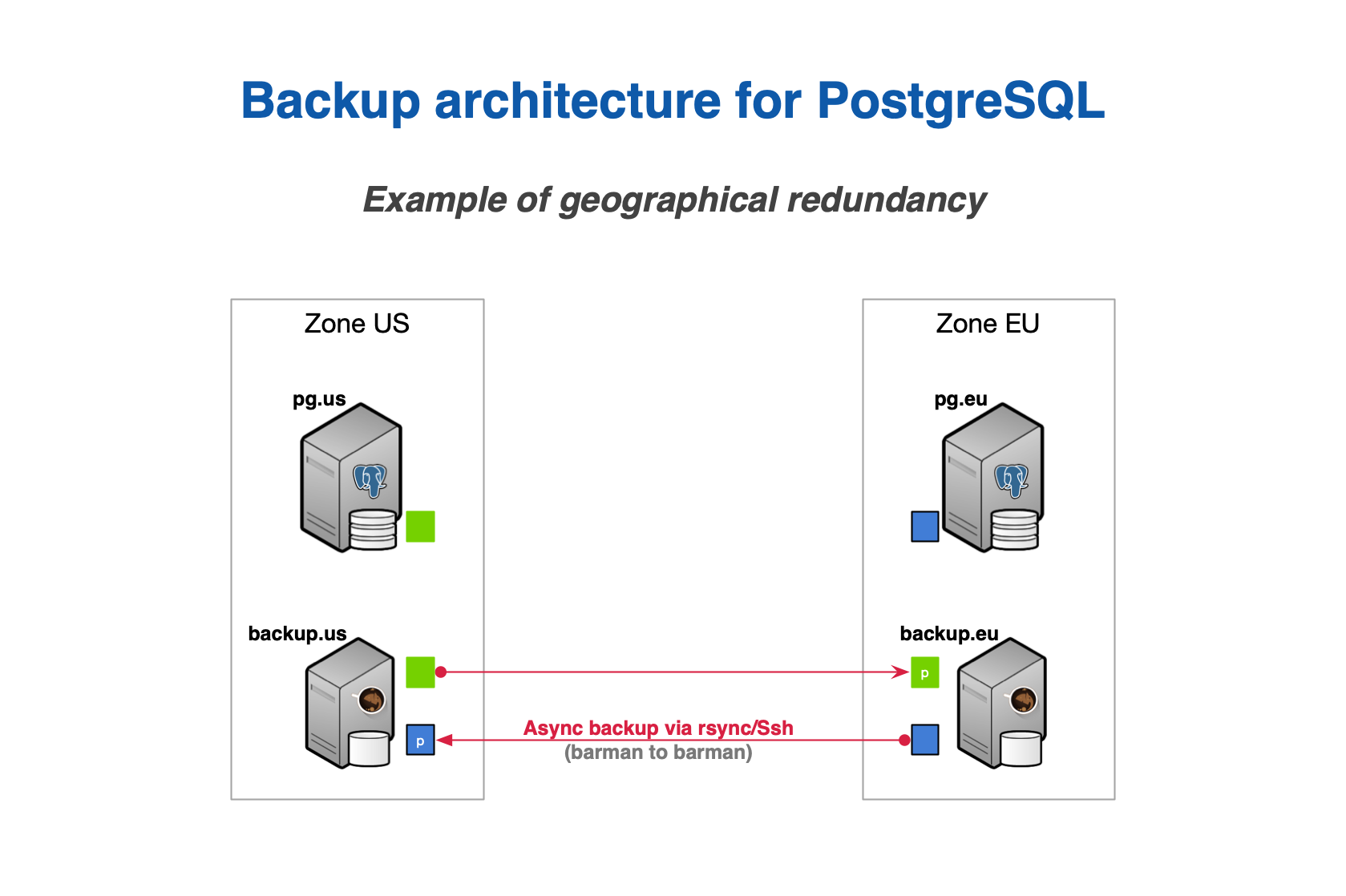
Thanks to hook scripts instead, backups of Barman can be exported on different media, such as tape via tar, or locations, like an S3 bucket in the Amazon cloud.
Remember that no decision is forever. You can start this way and adapt over time to the solution that suits you best. However, try and keep it simple to start with.
One Barman, many PostgreSQL servers
Another relevant feature that was first introduced by Barman is support for multiple servers. Barman can store backup data coming from multiple PostgreSQL instances, even with different versions, in a centralised way. 3
As a result, you can model complex disaster recovery architectures, forming a “star schema”, where PostgreSQL servers rotate around a central Barman server.
Every architecture makes sense in its own way. Choose the one that resonates with you, and most importantly, the one you trust, based on real experimentation and testing.
From this point forward, for the sake of simplicity, this guide will assume a basic architecture:
- one PostgreSQL instance (with host name
pg) - one backup server with Barman (with host name
backup)
Streaming backup vs rsync/SSH
Traditionally, Barman has always operated remotely via SSH, taking advantage of rsync for physical backup operations. Version 2.0 introduces native support for PostgreSQL’s streaming replication protocol for backup operations, via pg_basebackup. 4
Choosing one of these two methods is a decision you will need to make.
On a general basis, starting from Barman 2.0, backup over streaming replication is the recommended setup for PostgreSQL 9.4 or higher. Moreover, if you do not make use of tablespaces, backup over streaming can be used starting from PostgreSQL 9.2.
IMPORTANT: Because Barman transparently makes use of
pg_basebackup, features such as incremental backup, parallel backup, deduplication, and network compression are currently not available. In this case, bandwidth limitation has some restrictions - compared to the traditional method viarsync.
Traditional backup via rsync/SSH is available for all versions of PostgreSQL starting from 8.3, and it is recommended in all cases where pg_basebackup limitations occur (for example, a very large database that can benefit from incremental backup and deduplication).
The reason why we recommend streaming backup is that, based on our experience, it is easier to setup than the traditional one. Also, streaming backup allows you to backup a PostgreSQL server on Windows5, and makes life easier when working with Docker.
Standard archiving, WAL streaming … or both
PostgreSQL’s Point-In-Time-Recovery requires that transactional logs, also known as xlog or WAL files, are stored alongside of base backups.
Traditionally, Barman has supported standard WAL file shipping through PostgreSQL’s archive_command (usually via rsync/SSH, now via barman-wal-archive from the barman-cli package). With this method, WAL files are archived only when PostgreSQL switches to a new WAL file. To keep it simple, this normally happens every 16MB worth of data changes.
Barman 1.6.0 introduces streaming of WAL files for PostgreSQL servers 9.2 or higher, as an additional method for transactional log archiving, through pg_receivewal (also known as pg_receivexlog before PostgreSQL 10). WAL streaming is able to reduce the risk of data loss, bringing RPO down to near zero values.
Barman 2.0 introduces support for replication slots with PostgreSQL servers 9.4 or above, therefore allowing WAL streaming-only configurations. Moreover, you can now add Barman as a synchronous WAL receiver in your PostgreSQL 9.5 (or higher) cluster, and achieve zero data loss (RPO=0).
In some cases you have no choice and you are forced to use traditional archiving. In others, you can choose whether to use both or just WAL streaming. Unless you have strong reasons not to do it, we recommend to use both channels, for maximum reliability and robustness.
Two typical scenarios for backups
In order to make life easier for you, below we summarise the two most typical scenarios for a given PostgreSQL server in Barman.
Bear in mind that this is a decision that you must make for every single server that you decide to back up with Barman. This means that you can have heterogeneous setups within the same installation.
As mentioned before, we will only worry about the PostgreSQL server (pg) and the Barman server (backup). However, in real life, your architecture will most likely contain other technologies such as repmgr, pgBouncer, Nagios/Icinga, and so on.
Scenario 1: Backup via streaming protocol
If you are using PostgreSQL 9.4 or higher, and your database falls under a general use case scenario, you will likely end up deciding on a streaming backup installation - see figure below.
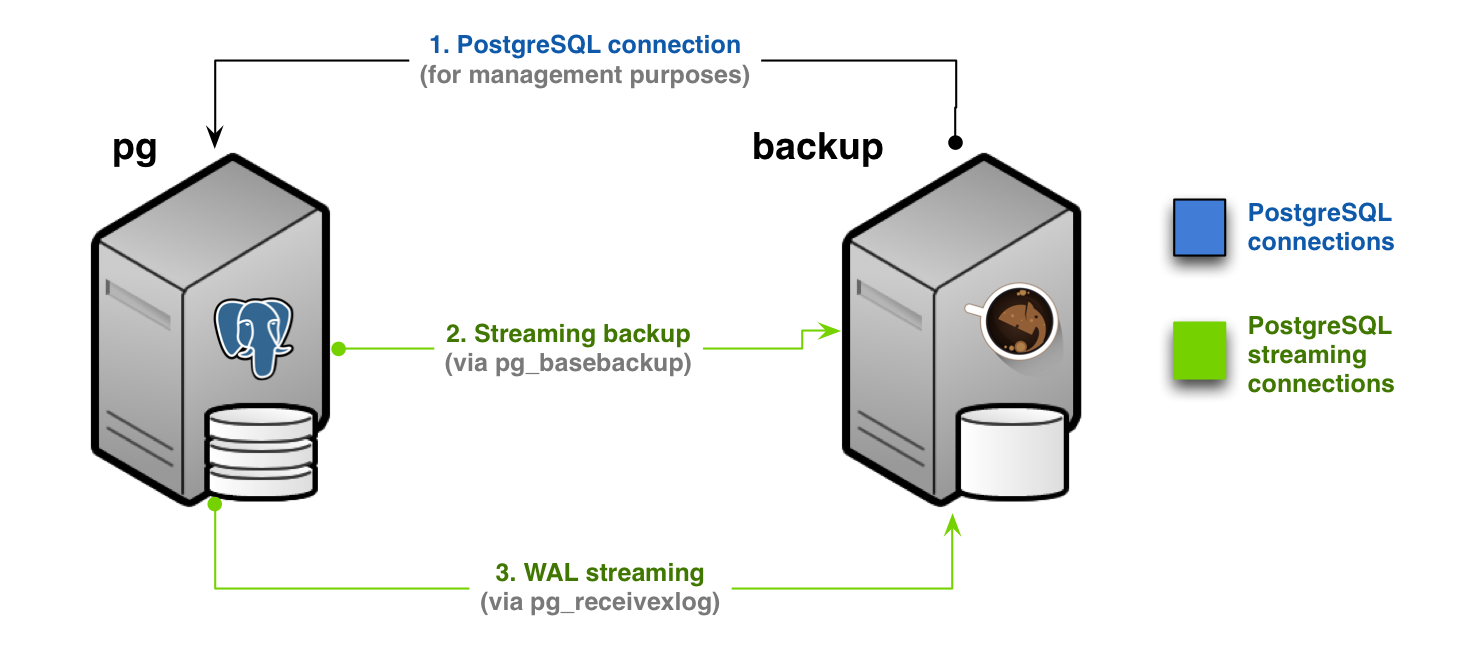
In this scenario, you will need to configure:
- a standard connection to PostgreSQL, for management, coordination, and monitoring purposes
- a streaming replication connection that will be used by both
pg_basebackup(for base backup operations) andpg_receivewal(for WAL streaming)
This setup, in Barman’s terminology, is known as streaming-only setup, as it does not require any SSH connection for backup and archiving operations. This is particularly suitable and extremely practical for Docker environments.
However, as mentioned before, you can configure standard archiving as well and implement a more robust architecture - see figure below.
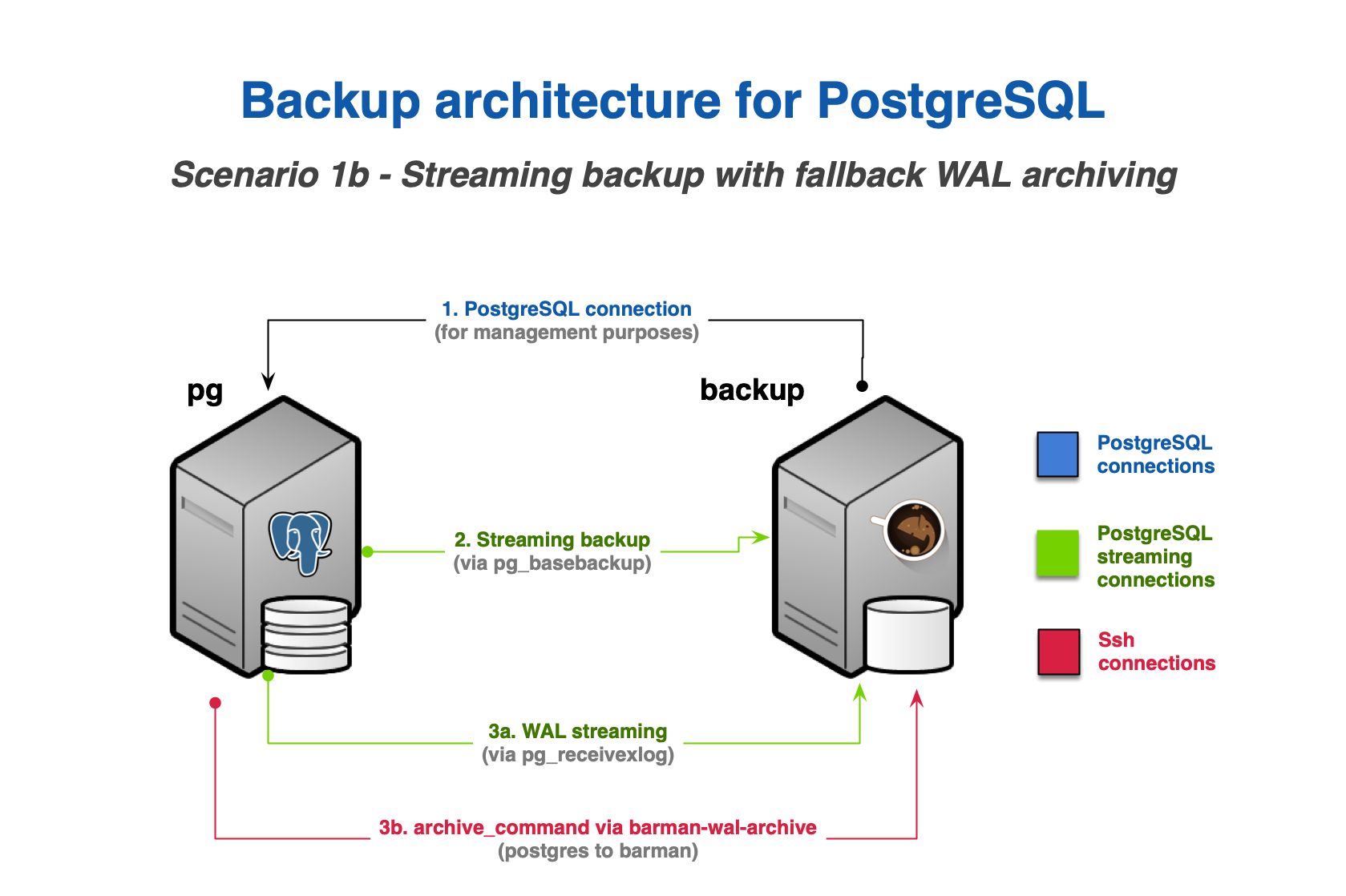
This alternate approach requires:
- an additional SSH connection that allows the
postgresuser on the PostgreSQL server to connect asbarmanuser on the Barman server - the
archive_commandin PostgreSQL be configured to ship WAL files to Barman
This architecture is available also to PostgreSQL 9.2/9.3 users that do not use tablespaces.
Scenario 2: Backup via rsync/SSH
The traditional setup of rsync over SSH is the only available option for:
- PostgreSQL servers version 8.3, 8.4, 9.0 or 9.1
- PostgreSQL servers version 9.2 or 9.3 that are using tablespaces
- incremental backup, parallel backup and deduplication
- network compression during backups
- finer control of bandwidth usage, including on a tablespace basis
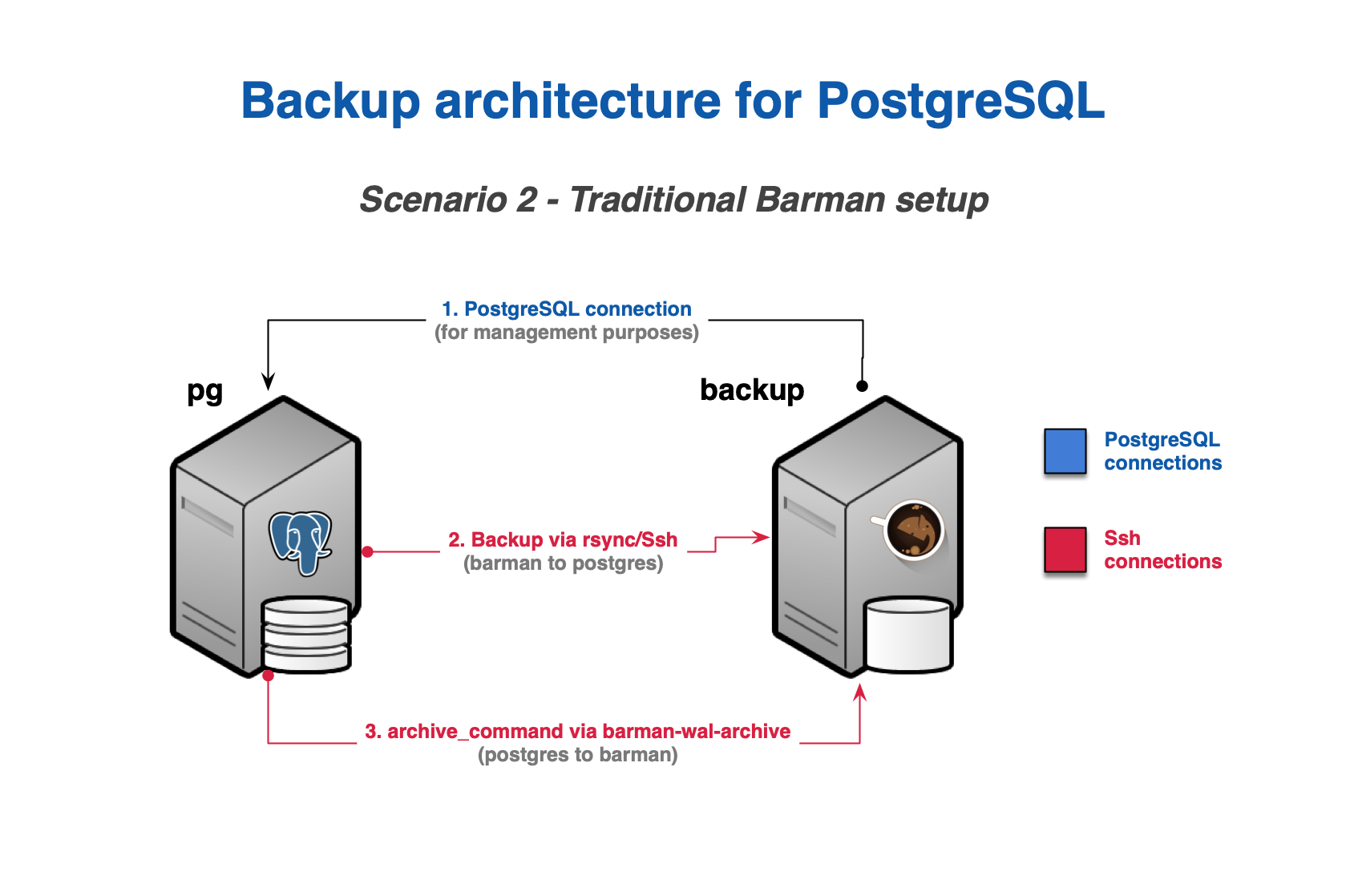
In this scenario, you will need to configure:
- a standard connection to PostgreSQL for management, coordination, and monitoring purposes
- an SSH connection for base backup operations to be used by
rsyncthat allows thebarmanuser on the Barman server to connect aspostgresuser on the PostgreSQL server - an SSH connection for WAL archiving to be used by the
archive_commandin PostgreSQL and that allows thepostgresuser on the PostgreSQL server to connect asbarmanuser on the Barman server
Starting from PostgreSQL 9.2, you can add a streaming replication connection that is used for WAL streaming and significantly reduce RPO. This more robust implementation is depicted in figure .
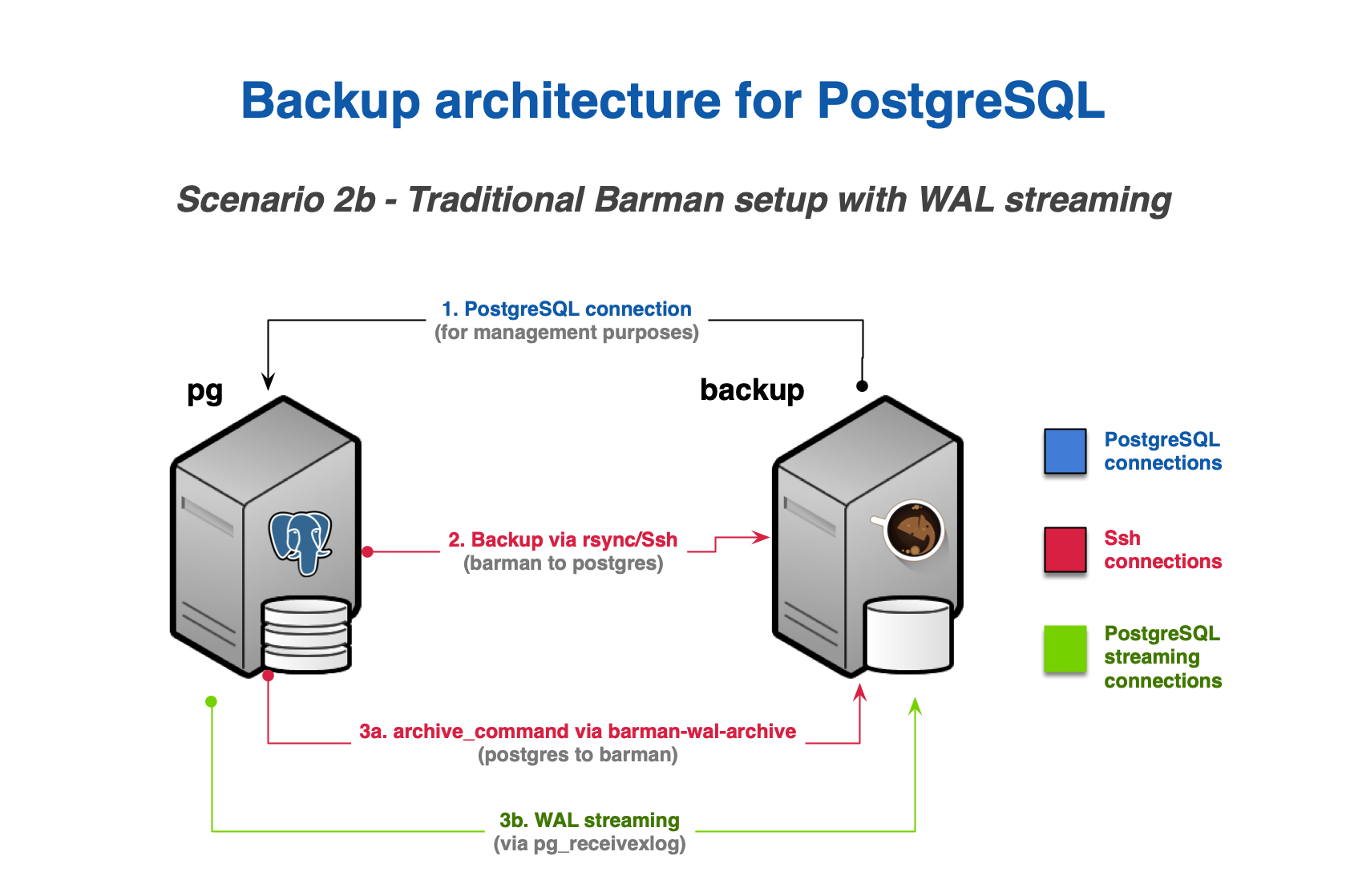
System requirements
- Linux/Unix
- Python >= 3.4
- Python modules:
- argcomplete
- argh >= 0.21.2
- psycopg2 >= 2.4.2
- python-dateutil
- setuptools
- PostgreSQL >= 8.3
- rsync >= 3.0.4 (optional for PostgreSQL >= 9.2)
IMPORTANT: Users of RedHat Enterprise Linux, CentOS and Scientific Linux are required to install the Extra Packages Enterprise Linux (EPEL) repository.
NOTE: Support for Python 2.6 and 2.7 is deprecated and will be discontinued in future releases. Support for PostgreSQL < 9.4 is deprecated and will be discontinued in future releases.
Requirements for backup
The most critical requirement for a Barman server is the amount of disk space available. You are recommended to plan the required disk space based on the size of the cluster, number of WAL files generated per day, frequency of backups, and retention policies.
Although the only file systems that we officially support are XFS and Ext4, we are aware of users that deploy Barman on different file systems including ZFS and NFS.
Requirements for recovery
Barman allows you to recover a PostgreSQL instance either locally (where Barman resides) or remotely (on a separate server).
Remote recovery is definitely the most common way to restore a PostgreSQL server with Barman.
Either way, the same requirements for PostgreSQL’s Log shipping and Point-In-Time-Recovery apply:
- identical hardware architecture
- identical major version of PostgreSQL
In general, it is highly recommended to create recovery environments that are as similar as possible, if not identical, to the original server, because they are easier to maintain. For example, we suggest that you use the same operating system, the same PostgreSQL version, the same disk layouts, and so on.
Additionally, dedicated recovery environments for each PostgreSQL server, even on demand, allows you to nurture the disaster recovery culture in your team. You can be prepared for when something unexpected happens by practising recovery operations and becoming familiar with them.
Based on our experience, designated recovery environments reduce the impact of stress in real failure situations, and therefore increase the effectiveness of recovery operations.
Finally, it is important that time is synchronised between the servers, using NTP for example.
Installation
IMPORTANT: The recommended way to install Barman is by using the available packages for your GNU/Linux distribution.
Installation on RedHat/CentOS using RPM packages
Barman can be installed on RHEL7 and RHEL6 Linux systems using RPM packages. It is required to install the Extra Packages Enterprise Linux (EPEL) repository and the PostgreSQL Global Development Group RPM repository beforehand.
Official RPM packages for Barman are distributed by 2ndQuadrant via Yum through 2ndQuadrant Public RPM repository, by following the instructions you find on that website.
Then, as root simply type:
NOTE: We suggest that you exclude any Barman related packages from getting updated via the PGDG repository. This can be done by adding the following line to any PGDG repository definition that is included in the Barman server inside any
/etc/yum.repos.d/pgdg-*.repofile:By doing this, you solely rely on 2ndQuadrant repositories for package management of Barman software.
For historical reasons, 2ndQuadrant keeps maintaining package distribution of Barman through Sourceforge.net.
Installation on Debian/Ubuntu using packages
Barman can be installed on Debian and Ubuntu Linux systems using packages.
It is directly available in the official repository for Debian and Ubuntu, however, these repositories might not contain the latest available version. If you want to have the latest version of Barman, the recommended method is to install both these repositories:
- 2ndQuadrant Public APT repository, directly maintained by Barman developers
- the PostgreSQL Community APT repository, by following instructions in the APT section of the PostgreSQL Wiki
NOTE: Thanks to the direct involvement of Barman developers in the PostgreSQL Community APT repository project, you will always have access to the most updated versions of Barman.
Installing Barman is as easy. As root user simply type:
Installation from sources
WARNING: Manual installation of Barman from sources should only be performed by expert GNU/Linux users. Installing Barman this way requires system administration activities such as dependencies management,
barmanuser creation, configuration of thebarman.conffile, cron setup for thebarman croncommand, log management, and so on.
Create a system user called barman on the backup server. As barman user, download the sources and uncompress them.
For a system-wide installation, type:
barman@backup$ ./setup.py build
# run this command with root privileges or through sudo
barman@backup# ./setup.py installFor a local installation, type:
The barman application will be installed in your user directory (make sure that your PATH environment variable is set properly).
Barman is also available on the Python Package Index (PyPI) and can be installed through pip.
Upgrading from Barman 1.X
Version 2.0 requires that users explicitly configure their archiving strategy. Before, the file based archiver, controlled by archiver, was enabled by default.
When you upgrade your Barman installation to 2.0, make sure you add the following line either globally or for any server that requires it:
Additionally, for a few releases, Barman will transparently set archiver = on with any server that has not explicitly set an archiving strategy and emit a warning.
Besides that, version 2.0 is fully compatible with older ones.
Configuration
There are two types of configuration files in Barman:
- global/general configuration
- server configuration
The main configuration file (set to /etc/barman.conf by default) contains general options such as main directory, system user, log file, and so on.
Server configuration files, one for each server to be backed up by Barman, are located in the /etc/barman.d directory and must have a .conf suffix.
IMPORTANT: For historical reasons, you can still have one single configuration file containing both global and server options. However, for maintenance reasons, this approach is deprecated.
Configuration files in Barman follow the INI format.
Configuration files accept distinct types of parameters:
- string
- enum
- integer
- boolean,
on/true/1are accepted as well areoff/false/0.
None of them requires to be quoted.
NOTE: some
enumallowsoffbut notfalse.
Options scope
Every configuration option has a scope:
- global
- server
- global/server: server options that can be generally set at global level
Global options are allowed in the general section, which is identified in the INI file by the [barman] label:
Server options can only be specified in a server section, which is identified by a line in the configuration file, in square brackets ([ and ]). The server section represents the ID of that server in Barman. The following example specifies a section for the server named pg:
There are two reserved words that cannot be used as server names in Barman:
barman: identifier of the global sectionall: a handy shortcut that allows you to execute some commands on every server managed by Barman in sequence
Barman implements the convention over configuration design paradigm, which attempts to reduce the number of options that you are required to configure without losing flexibility. Therefore, some server options can be defined at global level and overridden at server level, allowing users to specify a generic behavior and refine it for one or more servers. These options have a global/server scope.
For a list of all the available configurations and their scope, please refer to section 5 of the ‘man’ page.
Examples of configuration
The following is a basic example of main configuration file:
[barman]
barman_user = barman
configuration_files_directory = /etc/barman.d
barman_home = /var/lib/barman
log_file = /var/log/barman/barman.log
log_level = INFO
compression = gzipThe example below, on the other hand, is a server configuration file that uses streaming backup:
[streaming-pg]
description = "Example of PostgreSQL Database (Streaming-Only)"
conninfo = host=pg user=barman dbname=postgres
streaming_conninfo = host=pg user=streaming_barman
backup_method = postgres
streaming_archiver = on
slot_name = barmanThe following code shows a basic example of traditional backup using rsync/SSH:
[ssh-pg]
description = "Example of PostgreSQL Database (via Ssh)"
ssh_command = ssh postgres@pg
conninfo = host=pg user=barman dbname=postgres
backup_method = rsync
parallel_jobs = 1
reuse_backup = link
archiver = onFor more detailed information, please refer to the distributed barman.conf file, as well as the ssh-server.conf-template and streaming-server.conf-template template files.
Setup of a new server in Barman
As mentioned in the “Design and architecture” section, we will use the following conventions:
pgas server ID and host name where PostgreSQL is installedbackupas host name where Barman is locatedbarmanas the user running Barman on thebackupserver (identified by the parameterbarman_userin the configuration)postgresas the user running PostgreSQL on thepgserver
Preliminary steps
This section contains some preliminary steps that you need to undertake before setting up your PostgreSQL server in Barman.
IMPORTANT: Before you proceed, it is important that you have made your decision in terms of WAL archiving and backup strategies, as outlined in the “Design and architecture” section. In particular, you should decide which WAL archiving methods to use, as well as the backup method.
PostgreSQL connection
You need to make sure that the backup server can connect to the PostgreSQL server on pg as superuser. This operation is mandatory.
We recommend creating a specific user in PostgreSQL, named barman, as follows:
IMPORTANT: The above command will prompt for a password, which you are then advised to add to the
~barman/.pgpassfile on thebackupserver. For further information, please refer to “The Password File” section in the PostgreSQL Documentation.
This connection is required by Barman in order to coordinate its activities with the server, as well as for monitoring purposes.
You can choose your favourite client authentication method among those offered by PostgreSQL. More information can be found in the “Client Authentication” section of the PostgreSQL Documentation.
Make sure you test the following command before proceeding:
Write down the above information (user name, host name and database name) and keep it for later. You will need it with in the conninfo option for your server configuration, like in this example:
NOTE: Barman honours the
application_nameconnection option for PostgreSQL servers 9.0 or higher.
PostgreSQL WAL archiving and replication
Before you proceed, you need to properly configure PostgreSQL on pg to accept streaming replication connections from the Barman server. Please read the following sections in the PostgreSQL documentation:
One configuration parameter that is crucially important is the wal_level parameter. This parameter must be configured to ensure that all the useful information necessary for a backup to be coherent are included in the transaction log file.
For PostgreSQL versions older than 9.6, wal_level must be set to hot_standby.
Restart the PostgreSQL server for the configuration to be refreshed.
PostgreSQL streaming connection
If you plan to use WAL streaming or streaming backup, you need to setup a streaming connection. We recommend creating a specific user in PostgreSQL, named streaming_barman, as follows:
IMPORTANT: The above command will prompt for a password, which you are then advised to add to the
~barman/.pgpassfile on thebackupserver. For further information, please refer to “The Password File” section in the PostgreSQL Documentation.
You can manually verify that the streaming connection works through the following command:
IMPORTANT: Please make sure you are able to connect via streaming replication before going any further.
You also need to configure the max_wal_senders parameter in the PostgreSQL configuration file. The number of WAL senders depends on the PostgreSQL architecture you have implemented. In this example, we are setting it to 2:
This option represents the maximum number of concurrent streaming connections that the server will be allowed to manage.
Another important parameter is max_replication_slots, which represents the maximum number of replication slots 6 that the server will be allowed to manage. This parameter is needed if you are planning to use the streaming connection to receive WAL files over the streaming connection:
The values proposed for max_replication_slots and max_wal_senders must be considered as examples, and the values you will use in your actual setup must be choosen after a careful evaluation of the architecture. Please consult the PostgreSQL documentation for guidelines and clarifications.
SSH connections
SSH is a protocol and a set of tools that allows you to open a remote shell to a remote server and copy files between the server and the local system. You can find more documentation about SSH usage in the article “SSH Essentials” by Digital Ocean.
SSH key exchange is a very common practice that is used to implement secure passwordless connections between users on different machines, and it’s needed to use rsync for WAL archiving and for backups.
NOTE: This procedure is not needed if you plan to use the streaming connection only to archive transaction logs and backup your PostgreSQL server.
SSH configuration of postgres user
Unless you have done it before, you need to create an SSH key for the PostgreSQL user. Log in as postgres, in the pg host and type:
As this key must be used to connect from hosts without providing a password, no passphrase should be entered during the key pair creation.
SSH configuration of barman user
As in the previous paragraph, you need to create an SSH key for the Barman user. Log in as barman in the backup host and type:
For the same reason, no passphrase should be entered.
From PostgreSQL to Barman
The SSH connection from the PostgreSQL server to the backup server is needed to correctly archive WAL files using the archive_command setting.
To successfully connect from the PostgreSQL server to the backup server, the PostgreSQL public key has to be configured into the authorized keys of the backup server for the barman user.
The public key to be authorized is stored inside the postgres user home directory in a file named .ssh/id_rsa.pub, and its content should be included in a file named .ssh/authorized_keys inside the home directory of the barman user in the backup server. If the authorized_keys file doesn’t exist, create it using 600 as permissions.
The following command should succeed without any output if the SSH key pair exchange has been completed successfully:
The value of the archive_command configuration parameter will be discussed in the “WAL archiving via archive_command section”.
From Barman to PostgreSQL
The SSH connection between the backup server and the PostgreSQL server is used for the traditional backup over rsync. Just as with the connection from the PostgreSQL server to the backup server, we should authorize the public key of the backup server in the PostgreSQL server for the postgres user.
The content of the file .ssh/id_rsa.pub in the barman server should be put in the file named .ssh/authorized_keys in the PostgreSQL server. The permissions of that file should be 600.
The following command should succeed without any output if the key pair exchange has been completed successfully.
The server configuration file
Create a new file, called pg.conf, in /etc/barman.d directory, with the following content:
[pg]
description = "Our main PostgreSQL server"
conninfo = host=pg user=barman dbname=postgres
backup_method = postgres
# backup_method = rsyncThe conninfo option is set accordingly to the section “Preliminary steps: PostgreSQL connection”.
The meaning of the backup_method option will be covered in the backup section of this guide.
If you plan to use the streaming connection for WAL archiving or to create a backup of your server, you also need a streaming_conninfo parameter in your server configuration file:
This value must be choosen accordingly as described in the section “Preliminary steps: PostgreSQL connection”.
WAL streaming
Barman can reduce the Recovery Point Objective (RPO) by allowing users to add continuous WAL streaming from a PostgreSQL server, on top of the standard archive_command strategy.
Barman relies on pg_receivewal, a utility that has been available from PostgreSQL 9.2 which exploits the native streaming replication protocol and continuously receives transaction logs from a PostgreSQL server (master or standby). Prior to PostgreSQL 10, pg_receivewal was named pg_receivexlog.
IMPORTANT: Barman requires that
pg_receivewalis installed on the same server. For PostgreSQL 9.2 servers, you needpg_receivexlogof version 9.2 installed alongside Barman. For PostgreSQL 9.3 and above, it is recommended to install the latest available version ofpg_receivewal, as it is back compatible. Otherwise, users can install multiple versions ofpg_receivewal/pg_receivexlogon the Barman server and properly point to the specific version for a server, using thepath_prefixoption in the configuration file.
In order to enable streaming of transaction logs, you need to:
- setup a streaming connection as previously described
- set the
streaming_archiveroption toon
The cron command, if the aforementioned requirements are met, transparently manages log streaming through the execution of the receive-wal command. This is the recommended scenario.
However, users can manually execute the receive-wal command:
NOTE: The
receive-walcommand is a foreground process.
Transaction logs are streamed directly in the directory specified by the streaming_wals_directory configuration option and are then archived by the archive-wal command.
Unless otherwise specified in the streaming_archiver_name parameter, and only for PostgreSQL 9.3 or above, Barman will set application_name of the WAL streamer process to barman_receive_wal, allowing you to monitor its status in the pg_stat_replication system view of the PostgreSQL server.
Replication slots
IMPORTANT: replication slots are available since PostgreSQL 9.4
Replication slots are an automated way to ensure that the PostgreSQL server will not remove WAL files until they were received by all archivers. Barman uses this mechanism to receive the transaction logs from PostgreSQL.
You can find more information about replication slots in the PostgreSQL manual.
You can even base your backup architecture on streaming connection only. This scenario is useful to configure Docker-based PostgreSQL servers and even to work with PostgreSQL servers running on Windows.
IMPORTANT: In this moment, the Windows support is still experimental, as it is not yet part of our continuous integration system.
How to configure the WAL streaming
First, the PostgreSQL server must be configured to stream the transaction log files to the Barman server.
To configure the streaming connection from Barman to the PostgreSQL server you need to enable the streaming_archiver, as already said, including this line in the server configuration file:
If you plan to use replication slots (recommended), another essential option for the setup of the streaming-based transaction log archiving is the slot_name option:
This option defines the name of the replication slot that will be used by Barman. It is mandatory if you want to use replication slots.
When you configure the replication slot name, you can create a replication slot for Barman with this command:
barman@backup$ barman receive-wal --create-slot pg
Creating physical replication slot 'barman' on server 'pg'
Replication slot 'barman' createdLimitations of partial WAL files with recovery
The standard behaviour of pg_receivewal is to write transactional information in a file with .partial suffix after the WAL segment name.
Barman expects a partial file to be in the streaming_wals_directory of a server. When completed, pg_receivewal removes the .partial suffix and opens the following one, delivering the file to the archive-wal command of Barman for permanent storage and compression.
In case of a sudden and unrecoverable failure of the master PostgreSQL server, the .partial file that has been streamed to Barman contains very important information that the standard archiver (through PostgreSQL’s archive_command) has not been able to deliver to Barman.
IMPORTANT: A current limitation of Barman is that the
recovercommand is not yet able to transparently manage.partialfiles. In such situations, users will need to manually copy the latest partial file from the server’sstreaming_wals_directoryof their Barman installation to the destination for recovery, making sure that the.partialsuffix is removed. Restoring a server using the last partial file, reduces data loss, by bringing down recovery point objective to values around 0, or exactly 0 in case of synchronous replication.
WAL archiving via archive_command
The archive_command is the traditional method to archive WAL files.
The value of this PostgreSQL configuration parameter must be a shell command to be executed by the PostgreSQL server to copy the WAL files to the Barman incoming directory.
This can be done in two ways, both requiring a SSH connection:
- via
barman-wal-archiveutility (from Barman 2.6) - via rsync/SSH (common approach before Barman 2.6)
See sections below for more details.
IMPORTANT: PostgreSQL 9.5 introduced support for WAL file archiving using
archive_commandfrom a standby. Read the “Concurrent Backup and backup from a standby” section for more detailed information on how Barman supports this feature.
WAL archiving via barman-wal-archive
From Barman 2.6, the recommended way to safely and reliably archive WAL files to Barman via archive_command is to use the barman-wal-archive command contained in the barman-cli package, distributed via 2ndQuadrant public repositories and available under GNU GPL 3 licence. barman-cli must be installed on each PostgreSQL server that is part of the Barman cluster.
Using barman-wal-archive instead of rsync/SSH reduces the risk of data corruption of the shipped WAL file on the Barman server. When using rsync/SSH as archive_command a WAL file, there is no mechanism that guarantees that the content of the file is flushed and fsync-ed to disk on destination.
For this reason, we have developed the barman-wal-archive utility that natively communicates with Barman’s put-wal command (introduced in 2.6), which is responsible to receive the file, fsync its content and place it in the proper incoming directory for that server. Therefore, barman-wal-archive reduces the risk of copying a WAL file in the wrong location/directory in Barman, as the only parameter to be used in the archive_command is the server’s ID.
For more information on the barman-wal-archive command, type man barman-wal-archive on the PostgreSQL server.
You can check that barman-wal-archive can connect to the Barman server, and that the required PostgreSQL server is configured in Barman to accept incoming WAL files with the following command:
Where backup is the host where Barman is installed, pg is the name of the PostgreSQL server as configured in Barman and DUMMY is a placeholder (barman-wal-archive requires an argument for the WAL file name, which is ignored).
Edit the postgresql.conf file of the PostgreSQL instance on the pg database, activate the archive mode and set archive_command to use barman-wal-archive:
Then restart the PostgreSQL server.
WAL archiving via rsync/SSH
You can retrieve the incoming WALs directory using the show-server Barman command and looking for the incoming_wals_directory value:
barman@backup$ barman show-server pg |grep incoming_wals_directory
incoming_wals_directory: /var/lib/barman/pg/incomingEdit the postgresql.conf file of the PostgreSQL instance on the pg database and activate the archive mode:
archive_mode = on
wal_level = 'replica'
archive_command = 'rsync -a %p barman@backup:INCOMING_WALS_DIRECTORY/%f'Make sure you change the INCOMING_WALS_DIRECTORY placeholder with the value returned by the barman show-server pg command above.
Restart the PostgreSQL server.
In some cases, you might want to add stricter checks to the archive_command process. For example, some users have suggested the following one:
archive_command = 'test $(/bin/hostname --fqdn) = HOSTNAME \
&& rsync -a %p barman@backup:INCOMING_WALS_DIRECTORY/%f'Where the HOSTNAME placeholder should be replaced with the value returned by hostname --fqdn. This trick is a safeguard in case the server is cloned and avoids receiving WAL files from recovered PostgreSQL instances.
Verification of WAL archiving configuration
In order to test that continuous archiving is on and properly working, you need to check both the PostgreSQL server and the backup server. In particular, you need to check that WAL files are correctly collected in the destination directory.
For this purpose and to facilitate the verification of the WAL archiving process, the switch-wal command has been developed:
The above command will force PostgreSQL to switch WAL file and trigger the archiving process in Barman. Barman will wait for one file to arrive within 30 seconds (you can change the timeout through the --archive-timeout option). If no WAL file is received, an error is returned.
You can verify if the WAL archiving has been correctly configured using the barman check command.
Streaming backup
Barman can backup a PostgreSQL server using the streaming connection, relying on pg_basebackup, a utility that has been available from PostgreSQL 9.1.
IMPORTANT: Barman requires that
pg_basebackupis installed in the same server. For PostgreSQL 9.2 servers, you need thepg_basebackupof version 9.2 installed alongside with Barman. For PostgreSQL 9.3 and above, it is recommented to install the last available version ofpg_basebackup, as it is back compatible. You can even install multiple versions ofpg_basebackupon the Barman server and properly point to the specific version for a server, using thepath_prefixoption in the configuration file.
To successfully backup your server with the streaming connection, you need to use postgres as your backup method:
IMPORTANT: keep in mind that if the WAL archiving is not currently configured, you will not be able to start a backup.
To check if the server configuration is valid you can use the barman check command:
To start a backup you can use the barman backup command:
IMPORTANT:
pg_basebackup9.4 or higher is required for tablespace support if you use thepostgresbackup method.
Backup with rsync/SSH
The backup over rsync was the only available method before 2.0, and is currently the only backup method that supports the incremental backup feature. Please consult the “Features in detail” section for more information.
To take a backup using rsync you need to put these parameters inside the Barman server configuration file:
The backup_method option activates the rsync backup method, and the ssh_command option is needed to correctly create an SSH connection from the Barman server to the PostgreSQL server.
IMPORTANT: Keep in mind that if the WAL archiving is not currently configured, you will not be able to start a backup.
To check if the server configuration is valid you can use the barman check command:
To take a backup use the barman backup command:
How to setup a Windows based server
You can backup a PostgreSQL server running on Windows using the streaming connection for both WAL archiving and for backups.
IMPORTANT: This feature is still experimental because it is not yet part of our continuous integration system.
Follow every step discussed previously for a streaming connection setup.
WARNING:: At this moment,
pg_basebackupinteroperability from Windows to Linux is still experimental. If you are having issues taking a backup from a Windows server and your PostgreSQL locale is not in English, a possible workaround for the issue is instructing your PostgreSQL to emit messages in English. You can do this by putting the following parameter in yourpostgresql.conffile:This has been reported to fix the issue.
You can backup your server as usual.
Remote recovery is not supported for Windows servers, so you must recover your cluster locally in the Barman server and then copy all the files on a Windows server or use a folder shared between the PostgreSQL server and the Barman server.
Additionally, make sure that the system user chosen to run PostgreSQL has the permission needed to access the restored data. Basically, it must have full control over the PostgreSQL data directory.
General commands
Barman has many commands and, for the sake of exposition, we can organize them by scope.
The scope of the general commands is the entire Barman server, that can backup many PostgreSQL servers. Server commands, instead, act only on a specified server. Backup commands work on a backup, which is taken from a certain server.
The following list includes the general commands.
cron
barman doesn’t include a long-running daemon or service file (there’s nothing to systemctl start, service start, etc.). Instead, the barman cron subcommand is provided to perform barman’s background “steady-state” backup operations.
You can perform maintenance operations, on both WAL files and backups, using the cron command:
NOTE: This command should be executed in a cron script. Our recommendation is to schedule
barman cronto run every minute. If you installed Barman using the rpm or debian package, a cron entry running on every minute will be created for you.
barman cron executes WAL archiving operations concurrently on a server basis, and this also enforces retention policies on those servers that have:
retention_policynot empty and valid;retention_policy_modeset toauto.
The cron command ensures that WAL streaming is started for those servers that have requested it, by transparently executing the receive-wal command.
In order to stop the operations started by the cron command, comment out the cron entry and execute:
You might want to check barman list-server to make sure you get all of your servers.
diagnose
The diagnose command creates a JSON report useful for diagnostic and support purposes. This report contains information for all configured servers.
IMPORTANT: Even if the diagnose is written in JSON and that format is thought to be machine readable, its structure is not to be considered part of the interface. Format can change between different Barman versions.
list-server
You can display the list of active servers that have been configured for your backup system with:
A machine readble output can be obtained with the --minimal option:
Server commands
As we said in the previous section, server commands work directly on a PostgreSQL server or on its area in Barman, and are useful to check its status, perform maintainance operations, take backups, and manage the WAL archive.
archive-wal
The archive-wal command execute maintainance operations on WAL files for a given server. This operations include processing of the WAL files received from the streaming connection or from the archive_command or both.
IMPORTANT: The
archive-walcommand, even if it can be directly invoked, is designed to be started from thecrongeneral command.
backup
The backup command takes a full backup (base backup) of a given server. It has several options that let you override the corresponding configuration parameter for the new backup. For more information, consult the manual page.
You can perform a full backup for a given server with:
TIP: You can use
barman backup allto sequentially backup all your configured servers.
check
You can check the connection to a given server and the configuration coherence with the check command:
TIP: You can use
barman check allto check all your configured servers.
IMPORTANT: The
checkcommand is probably the most critical feature that Barman implements. We recommend to integrate it with your alerting and monitoring infrastructure. The--nagiosoption allows you to easily create a plugin for Nagios/Icinga.
get-wal
Barman allows users to request any xlog file from its WAL archive through the get-wal command:
If the requested WAL file is found in the server archive, the uncompressed content will be returned to STDOUT, unless otherwise specified.
The following options are available for the get-wal command:
-oallows users to specify a destination directory where Barman will deposit the requested WAL file-jwill compress the output usingbzip2algorithm-xwill compress the output usinggzipalgorithm-p SIZEpeeks from the archive up to WAL files, starting from the requested file
It is possible to use get-wal during a recovery operation, transforming the Barman server into a WAL hub for your servers. This can be automatically achieved by adding the get-wal value to the recovery_options global/server configuration option:
recovery_options is a global/server option that accepts a list of comma separated values. If the keyword get-wal is present during a recovery operation, Barman will prepare the recovery configuration by setting the restore_command so that barman get-wal is used to fetch the required WAL files. Similarly, one can use the --get-wal option for the recover command at run-time.
This is an example of a restore_command for a local recovery:
Please note that the get-wal command should always be invoked as barman user, and that it requires the correct permission to read the WAL files from the catalog. This is the reason why we are using sudo -u barman in the example.
Setting recovery_options to get-wal for a remote recovery will instead generate a restore_command using the barman-wal-restore script. barman-wal-restore is a more resilient shell script which manages SSH connection errors.
This script has many useful options such as the automatic compression and decompression of the WAL files and the peek feature, which allows you to retrieve the next WAL files while PostgreSQL is applying one of them. It is an excellent way to optimise the bandwidth usage between PostgreSQL and Barman.
barman-wal-restore is available in the barman-cli package.
This is an example of a restore_command for a remote recovery:
Since it uses SSH to communicate with the Barman server, SSH key authentication is required for the postgres user to login as barman on the backup server.
You can check that barman-wal-restore can connect to the Barman server, and that the required PostgreSQL server is configured in Barman to send WAL files with the following command:
Where backup is the host where Barman is installed, pg is the name of the PostgreSQL server as configured in Barman and DUMMY is a placeholder (barman-wal-restore requires two argument for the WAL file name and destination directory, which are ignored). For more information on the barman-wal-restore command, type man barman-wal-restore on the PostgreSQL server.
list-backup
You can list the catalog of available backups for a given server with:
TIP: You can request a full list of the backups of all servers using
allas the server name.
To have a machine-readable output you can use the --minimal option.
rebuild-xlogdb
At any time, you can regenerate the content of the WAL archive for a specific server (or every server, using the all shortcut). The WAL archive is contained in the xlog.db file and every server managed by Barman has its own copy.
The xlog.db file can be rebuilt with the rebuild-xlogdb command. This will scan all the archived WAL files and regenerate the metadata for the archive.
For example:
receive-wal
This command manages the receive-wal process, which uses the streaming protocol to receive WAL files from the PostgreSQL streaming connection.
receive-wal process management
If the command is run without options, a receive-wal process will be started. This command is based on the pg_receivewal PostgreSQL command.
If the command is run with the --stop option, the currently running receive-wal process will be stopped.
The receive-wal process uses a status file to track last written record of the transaction log. When the status file needs to be cleaned, the --reset option can be used.
IMPORTANT: If you are not using replication slots, you rely on the value of
wal_keep_segments. Be aware that under high peeks of workload on the database, thereceive-walprocess might fall behind and go out of sync. As a precautionary measure, Barman currently requires that users manually execute the command with the--resetoption, to avoid making wrong assumptions.
Replication slot management
The receive-wal process is also useful to create or drop the replication slot needed by Barman for its WAL archiving procedure.
With the --create-slot option, the replication slot named after the slot_name configuration option will be created on the PostgreSQL server.
With the --drop-slot, the previous replication slot will be deleted.
replication-status
The replication-status command reports the status of any streaming client currently attached to the PostgreSQL server, including the receive-wal process of your Barman server (if configured).
You can execute the command as follows:
TIP: You can request a full status report of the replica for all your servers using
allas the server name.
To have a machine-readable output you can use the --minimal option.
show-server
You can show the configuration parameters for a given server with:
TIP: you can request a full configuration report using
allas the server name.
status
The status command shows live information and status of a PostgreSQL server or of all servers if you use all as server name.
switch-wal
This command makes the PostgreSQL server switch to another transaction log file (WAL), allowing the current log file to be closed, received and then archived.
If there has been no transaction activity since the last transaction log file switch, the switch needs to be forced using the --force option.
The --archive option requests Barman to trigger WAL archiving after the xlog switch. By default, a 30 seconds timeout is enforced (this can be changed with --archive-timeout). If no WAL file is received, an error is returned.
NOTE: In Barman 2.1 and 2.2 this command was called
switch-xlog. It has been renamed for naming consistency with PostgreSQL 10 and higher.
Backup commands
Backup commands are those that works directly on backups already existing in Barman’s backup catalog.
NOTE: Remember a backup ID can be retrieved with
barman list-backup <server_name>
Backup ID shortcuts
Barman allows you to use special keywords to identify a specific backup:
last/latest: identifies the newest backup in the catalogfirst/oldest: identifies the oldest backup in the catalog
Using those keywords with Barman commands allows you to execute actions without knowing the exact ID of a backup for a server. For example we can issue:
to remove the oldest backup available in the catalog and reclaim disk space.
check-backup
Starting with version 2.5, you can check that all required WAL files for the consistency of a full backup have been correctly archived by barman with the check-backup command:
IMPORTANT: This command is automatically invoked by
cronand at the end of abackupoperation. This means that, under normal circumstances, you should never need to execute it.
In case one or more WAL files from the start to the end of the backup have not been archived yet, barman will label the backup as WAITING_FOR_WALS. The cron command will continue to check that missing WAL files are archived, then label the backup as DONE.
In case the first required WAL file is missing at the end of the backup, such backup will be marked as FAILED. It is therefore important that you verify that WAL archiving (whether via streaming or archive_command) is properly working before executing a backup operation - especially when backing up from a standby server.
delete
You can delete a given backup with:
The delete command accepts any shortcut to identify backups.
list-files
You can list the files (base backup and required WAL files) for a given backup with:
With the --target TARGET_TYPE option, it is possible to choose the content of the list for a given backup.
Possible values for TARGET_TYPE are:
data: lists the data filesstandalone: lists the base backup files, including required WAL fileswal: lists all WAL files from the beginning of the base backup to the start of the following one (or until the end of the log)full: same asdata+wal
The default value for TARGET_TYPE is standalone.
IMPORTANT: The
list-filescommand facilitates interaction with external tools, and can therefore be extremely useful to integrate Barman into your archiving procedures.
recover
The recover command is used to recover a whole server after a backup is executed using the backup command.
This is achieved issuing a command like the following:
IMPORTANT: Do not issue a
recovercommand using a target data directory where a PostgreSQL instance is running. In that case, remember to stop it before issuing the recovery. This applies also to tablespace directories.
At the end of the execution of the recovery, the selected backup is recovered locally and the destination path contains a data directory ready to be used to start a PostgreSQL instance.
IMPORTANT: Running this command as user
barman, it will become the database superuser.
The specific ID of a backup can be retrieved using the list-backup command.
IMPORTANT: Barman does not currently keep track of symbolic links inside PGDATA (except for tablespaces inside pg_tblspc). We encourage system administrators to keep track of symbolic links and to add them to the disaster recovery plans/procedures in case they need to be restored in their original location.
The recovery command has several options that modify the command behavior.
Remote recovery
Add the --remote-ssh-command <COMMAND> option to the invocation of the recovery command. Doing this will allow Barman to execute the copy on a remote server, using the provided command to connect to the remote host.
NOTE: It is advisable to use the
postgresuser to perform the recovery on the remote host.
IMPORTANT: Do not issue a
recovercommand using a target data directory where a PostgreSQL instance is running. In that case, remember to stop it before issuing the recovery. This applies also to tablespace directories.
Known limitations of the remote recovery are:
- Barman requires at least 4GB of free space in the system temporary directory unless the
get-walcommand is specified in therecovery_optionparameter in the Barman configuration. - The SSH connection between Barman and the remote host must use the public key exchange authentication method
- The remote user must be able to create the directory structure of the backup in the destination directory.
- There must be enough free space on the remote server to contain the base backup and the WAL files needed for recovery.
Tablespace remapping
Barman is able to automatically remap one or more tablespaces using the recover command with the –tablespace option. The option accepts a pair of values as arguments using the NAME:DIRECTORY format:
NAMEis the identifier of the tablespaceDIRECTORYis the new destination path for the tablespace
If the destination directory does not exists, Barman will try to create it (assuming you have the required permissions).
Point in time recovery
Barman wraps PostgreSQL’s Point-in-Time Recovery (PITR), allowing you to specify a recovery target, either as a timestamp, as a restore label, or as a transaction ID.
IMPORTANT: The earliest PITR for a given backup is the end of the base backup itself. If you want to recover at any point in time between the start and the end of a backup, you must use the previous backup. From Barman 2.3 you can exit recovery when consistency is reached by using
--target-immediateoption (available only for PostgreSQL 9.4 and newer).
The recovery target can be specified using one of four mutually exclusive options:
--target-time TARGET_TIME: to specify a timestamp--target-xid TARGET_XID: to specify a transaction ID--target-lsn TARGET_LSN: to specify a Log Sequence Number (LSN) - requires PostgreSQL 10 or higher--target-name TARGET_NAME: to specify a named restore point previously created with the pg_create_restore_point(name) function7--target-immediate: recovery ends when a consistent state is reached (that is the end of the base backup process) 8
IMPORTANT: Recovery target via time, XID and LSN must be subsequent to the end of the backup. If you want to recover to a point in time between the start and the end of a backup, you must recover from the previous backup in the catalogue.
You can use the --exclusive option to specify whether to stop immediately before or immediately after the recovery target.
Barman allows you to specify a target timeline for recovery, using the target-tli option. The notion of timeline goes beyond the scope of this document; you can find more details in the PostgreSQL documentation, as mentioned in the “Before you start” section.
Barman 2.4 introduces support for --target-action option, accepting the following values:
shutdown: once recovery target is reached, PostgreSQL is shut down 9pause: once recovery target is reached, PostgreSQL is started in pause state, allowing users to inspect the instance 10promote: once recovery target is reached, PostgreSQL will exit recovery and is promoted as a master 11
IMPORTANT: By default, no target action is defined (for back compatibility). The
--target-actionoption requires a Point In Time Recovery target to be specified.
For more detailed information on the above settings, please consult the PostgreSQL documentation on recovery target settings.
Barman 2.4 also adds the --standby-mode option for the recover command which, if specified, adds standby_mode = on to the generated recovery configuration, causing the recovered PostgreSQL instance to start as a standby. Further information on standby mode is available in the PostgreSQL documentation on standby server settings.
show-backup
You can retrieve all the available information for a particular backup of a given server with:
The show-backup command accepts any shortcut to identify backups.
Features in detail
In this section we present several Barman features and discuss their applicability and the configuration required to use them.
This list is not exhaustive, as many scenarios can be created working on the Barman configuration. Nevertheless, it is useful to discuss common patterns.
Backup features
Incremental backup
Barman implements file-level incremental backup. Incremental backup is a type of full periodic backup which only saves data changes from the latest full backup available in the catalog for a specific PostgreSQL server. It must not be confused with differential backup, which is implemented by WAL continuous archiving.
NOTE: Block level incremental backup will be available in future versions.
IMPORTANT: The
reuse_backupoption can’t be used with thepostgresbackup method at this time.
The main goals of incremental backups in Barman are:
- Reduce the time taken for the full backup process
- Reduce the disk space occupied by several periodic backups (data deduplication)
This feature heavily relies on rsync and hard links, which must therefore be supported by both the underlying operating system and the file system where the backup data resides.
The main concept is that a subsequent base backup will share those files that have not changed since the previous backup, leading to relevant savings in disk usage. This is particularly true of VLDB contexts and of those databases containing a high percentage of read-only historical tables.
Barman implements incremental backup through a global/server option called reuse_backup, that transparently manages the barman backup command. It accepts three values:
off: standard full backup (default)link: incremental backup, by reusing the last backup for a server and creating a hard link of the unchanged files (for backup space and time reduction)copy: incremental backup, by reusing the last backup for a server and creating a copy of the unchanged files (just for backup time reduction)
The most common scenario is to set reuse_backup to link, as follows:
Setting this at global level will automatically enable incremental backup for all your servers.
As a final note, users can override the setting of the reuse_backup option through the --reuse-backup runtime option for the barman backup command. Similarly, the runtime option accepts three values: off, link and copy. For example, you can run a one-off incremental backup as follows:
Limiting bandwidth usage
It is possible to limit the usage of I/O bandwidth through the bandwidth_limit option (global/per server), by specifying the maximum number of kilobytes per second. By default it is set to 0, meaning no limit.
IMPORTANT: the
bandwidth_limitand thetablespace_bandwidth_limitoptions are not supported with thepostgresbackup method
In case you have several tablespaces and you prefer to limit the I/O workload of your backup procedures on one or more tablespaces, you can use the tablespace_bandwidth_limit option (global/per server):
The option accepts a comma separated list of pairs made up of the tablespace name and the bandwidth limit (in kilobytes per second).
When backing up a server, Barman will try and locate any existing tablespace in the above option. If found, the specified bandwidth limit will be enforced. If not, the default bandwidth limit for that server will be applied.
Network Compression
It is possible to reduce the size of transferred data using compression. It can be enabled using the network_compression option (global/per server):
IMPORTANT: the
network_compressionoption is not available with thepostgresbackup method.
Setting this option to true will enable data compression during network transfers (for both backup and recovery). By default it is set to false.
Concurrent Backup and backup from a standby
Normally, during backup operations, Barman uses PostgreSQL native functions pg_start_backup and pg_stop_backup for exclusive backup. These operations are not allowed on a read-only standby server.
Barman is also capable of performing backups of PostgreSQL from 9.2 or greater database servers in a concurrent way, primarily through the backup_options configuration parameter.12
This introduces a new architecture scenario with Barman: backup from a standby server, using rsync.
IMPORTANT: Concurrent backup requires users of PostgreSQL 9.2, 9.3, 9.4, and 9.5 to install the
pgespressoopen source extension on every PostgreSQL server of the cluster. For more detailed information and the source code, please visit the pgespresso extension website. Barman supports the new API introduced in PostgreSQL 9.6. This removes the requirement of thepgespressoextension to perform concurrent backups from this version of PostgreSQL.
By default, backup_options is transparently set to exclusive_backup for back compatibility reasons. Users of PostgreSQL 9.6 should set backup_options to concurrent_backup.
IMPORTANT: When PostgreSQL 9.5 is declared EOL by the Community, Barman will by default set
backup_optionstoconcurrent_backup. Support forpgespressowill be ceased then.
When backup_options is set to concurrent_backup, Barman activates the concurrent backup mode for a server and follows these two simple rules:
ssh_commandmust point to the destination Postgres serverconninfomust point to a database on the destination Postgres database. Using PostgreSQL 9.2, 9.3, 9.4, and 9.5,pgespressomust be correctly installed throughCREATE EXTENSION. Using 9.6 or greater, concurrent backups are executed through the Postgres native API (which requires an active connection from the start to the stop of the backup).
IMPORTANT: In case of a concurrent backup, currently Barman cannot determine whether the closing WAL file of a full backup has actually been shipped - opposite of an exclusive backup where PostgreSQL itself makes sure that the WAL file is correctly archived. Be aware that the full backup cannot be considered consistent until that WAL file has been received and archived by Barman. Barman 2.5 introduces a new state, called
WAITING_FOR_WALS, which is managed by thecheck-backupcommand (part of the ordinary maintenance job performed by thecroncommand).
Current limitations on backup from standby
Barman currently requires that backup data (base backups and WAL files) come from one server only. Therefore, in case of backup from a standby, you should point to the standby server:
conninfostreaming_conninfo, if you usepostgresasbackup_methodand/or rely on WAL streamingssh_command, if you usersyncasbackup_method
IMPORTANT: From Barman 2.8, backup from a standby is supported only for PostgreSQL 9.4 or higher (versions 9.4 and 9.5 require
pgespresso). Support for 9.2 and 9.3 is deprecated.
The recommended and simplest way is to setup WAL streaming with replication slots directly from the standby, which requires PostgreSQL 9.4. This means:
- configure
streaming_archiver = on, as described in the “WAL streaming” section, including “Replication slots” - disable
archiver = on
Alternatively, from PostgreSQL 9.5 you can decide to archive from the standby only using archive_command with archive_mode = always and by disabling WAL streaming.
NOTE: Unfortunately, it is not currently possible to enable both WAL archiving and streaming from the standby due to the way Barman performs WAL duplication checks and an undocumented behaviours in all versions of PostgreSQL.
Archiving features
WAL compression
The barman cron command will compress WAL files if the compression option is set in the configuration file. This option allows five values:
bzip2: for Bzip2 compression (requires thebzip2utility)gzip: for Gzip compression (requires thegziputility)pybzip2: for Bzip2 compression (uses Python’s internal compression module)pygzip: for Gzip compression (uses Python’s internal compression module)pigz: for Pigz compression (requires thepigzutility)custom: for custom compression, which requires you to set the following options as well: -custom_compression_filter: a compression filter -custom_decompression_filter: a decompression filter
NOTE: All methods but
pybzip2andpygziprequirebarman archive-walto fork a new process.
Synchronous WAL streaming
IMPORTANT: This feature is available only from PostgreSQL 9.5 and above.
Barman can also reduce the Recovery Point Objective to zero, by collecting the transaction WAL files like a synchronous standby server would.
To configure such a scenario, the Barman server must be configured to archive WALs via the streaming connection, and the receive-wal process should figure as a synchronous standby of the PostgreSQL server.
First of all, you need to retrieve the application name of the Barman receive-wal process with the show-server command:
barman@backup$ barman show-server pg|grep streaming_archiver_name
streaming_archiver_name: barman_receive_walThen the application name should be added to the postgresql.conf file as a synchronous standby:
IMPORTANT: this is only an example of configuration, to show you that Barman is eligible to be a synchronous standby node. We are not suggesting to use ONLY Barman. You can read “Synchronous Replication” from the PostgreSQL documentation for further information on this topic.
The PostgreSQL server needs to be restarted for the configuration to be reloaded.
If the server has been configured correctly, the replication-status command should show the receive_wal process as a synchronous streaming client:
[root@backup ~]# barman replication-status pg
Status of streaming clients for server 'pg':
Current xlog location on master: 0/9000098
Number of streaming clients: 1
1. #1 Sync WAL streamer
Application name: barman_receive_wal
Sync stage : 3/3 Remote write
Communication : TCP/IP
IP Address : 139.59.135.32 / Port: 58262 / Host: -
User name : streaming_barman
Current state : streaming (sync)
Replication slot: barman
WAL sender PID : 2501
Started at : 2016-09-16 10:33:01.725883+00:00
Sent location : 0/9000098 (diff: 0 B)
Write location : 0/9000098 (diff: 0 B)
Flush location : 0/9000098 (diff: 0 B)Catalog management features
Minimum redundancy safety
You can define the minimum number of periodic backups for a PostgreSQL server, using the global/per server configuration option called minimum_redundancy, by default set to 0.
By setting this value to any number greater than 0, Barman makes sure that at any time you will have at least that number of backups in a server catalog.
This will protect you from accidental barman delete operations.
IMPORTANT: Make sure that your retention policy settings do not collide with minimum redundancy requirements. Regularly check Barman’s log for messages on this topic.
Retention policies
Barman supports retention policies for backups.
A backup retention policy is a user-defined policy that determines how long backups and related archive logs (Write Ahead Log segments) need to be retained for recovery procedures.
Based on the user’s request, Barman retains the periodic backups required to satisfy the current retention policy and any archived WAL files required for the complete recovery of those backups.
Barman users can define a retention policy in terms of backup redundancy (how many periodic backups) or a recovery window (how long).
- Retention policy based on redundancy
In a redundancy based retention policy, the user determines how many periodic backups to keep. A redundancy-based retention policy is contrasted with retention policies that use a recovery window.
- Retention policy based on recovery window
A recovery window is one type of Barman backup retention policy, in which the DBA specifies a period of time and Barman ensures retention of backups and/or archived WAL files required for point-in-time recovery to any time during the recovery window. The interval always ends with the current time and extends back in time for the number of days specified by the user. For example, if the retention policy is set for a recovery window of seven days, and the current time is 9:30 AM on Friday, Barman retains the backups required to allow point-in-time recovery back to 9:30 AM on the previous Friday.
Scope
Retention policies can be defined for:
- PostgreSQL periodic base backups: through the
retention_policyconfiguration option - Archive logs, for Point-In-Time-Recovery: through the
wal_retention_policyconfiguration option
IMPORTANT: In a temporal dimension, archive logs must be included in the time window of periodic backups.
There are two typical use cases here: full or partial point-in-time recovery.
- Full point in time recovery scenario:
Base backups and archive logs share the same retention policy, allowing you to recover at any point in time from the first available backup.
- Partial point in time recovery scenario:
Base backup retention policy is wider than that of archive logs, for example allowing users to keep full, weekly backups of the last 6 months, but archive logs for the last 4 weeks (granting to recover at any point in time starting from the last 4 periodic weekly backups).
IMPORTANT: Currently, Barman implements only the full point in time recovery scenario, by constraining the
wal_retention_policyoption tomain.
How they work
Retention policies in Barman can be:
- automated: enforced by
barman cron - manual: Barman simply reports obsolete backups and allows you to delete them
IMPORTANT: Currently Barman does not implement manual enforcement. This feature will be available in future versions.
Configuration and syntax
Retention policies can be defined through the following configuration options:
retention_policy: for base backup retentionwal_retention_policy: for archive logs retentionretention_policy_mode: can only be set toauto(retention policies are automatically enforced by thebarman croncommand)
These configuration options can be defined both at a global level and a server level, allowing users maximum flexibility on a multi-server environment.
Syntax for retention_policy
The general syntax for a base backup retention policy through retention_policy is the following:
Where:
- syntax is case insensitive
valueis an integer and is > 0- in case of redundancy retention policy: -
valuemust be greater than or equal to the server minimum redundancy level (if that value is not assigned, a warning is generated) - the first valid backup is the value-th backup in a reverse ordered time series - in case of recovery window policy: - the point of recoverability is: current time - window - the first valid backup is the first available backup before the point of recoverability; its value in a reverse ordered time series must be greater than or equal to the server minimum redundancy level (if it is not assigned to that value and a warning is generated)
By default, retention_policy is empty (no retention enforced).
Syntax for wal_retention_policy
Currently, the only allowed value for wal_retention_policy is the special value main, that maps the retention policy of archive logs to that of base backups.
Hook scripts
Barman allows a database administrator to run hook scripts on these two events:
- before and after a backup
- before and after the deletion of a backup
- before and after a WAL file is archived
- before and after a WAL file is deleted
There are two types of hook scripts that Barman can manage:
- standard hook scripts
- retry hook scripts
The only difference between these two types of hook scripts is that Barman executes a standard hook script only once, without checking its return code, whereas a retry hook script may be executed more than once, depending on its return code.
Specifically, when executing a retry hook script, Barman checks the return code and retries indefinitely until the script returns either SUCCESS (with standard return code 0), or ABORT_CONTINUE (return code 62), or ABORT_STOP (return code 63). Barman treats any other return code as a transient failure to be retried. Users are given more power: a hook script can control its workflow by specifying whether a failure is transient. Also, in case of a ‘pre’ hook script, by returning ABORT_STOP, users can request Barman to interrupt the main operation with a failure.
Hook scripts are executed in the following order:
- The standard ‘pre’ hook script (if present)
- The retry ‘pre’ hook script (if present)
- The actual event (i.e. backup operation, or WAL archiving), if retry ‘pre’ hook script was not aborted with
ABORT_STOP - The retry ‘post’ hook script (if present)
- The standard ‘post’ hook script (if present)
The output generated by any hook script is written in the log file of Barman.
NOTE: Currently,
ABORT_STOPis ignored by retry ‘post’ hook scripts. In these cases, apart from logging an additional warning,ABORT_STOPwill behave likeABORT_CONTINUE.
Backup scripts
These scripts can be configured with the following global configuration options (which can be overridden on a per server basis):
pre_backup_script: hook script executed before a base backup, only once, with no check on the exit codepre_backup_retry_script: retry hook script executed before a base backup, repeatedly until success or abortpost_backup_retry_script: retry hook script executed after a base backup, repeatedly until success or abortpost_backup_script: hook script executed after a base backup, only once, with no check on the exit code
The script definition is passed to a shell and can return any exit code. Only in case of a retry script, Barman checks the return code (see the hook script section).
The shell environment will contain the following variables:
BARMAN_BACKUP_DIR: backup destination directoryBARMAN_BACKUP_ID: ID of the backupBARMAN_CONFIGURATION: configuration file used by BarmanBARMAN_ERROR: error message, if any (only for thepostphase)BARMAN_PHASE: phase of the script, eitherpreorpostBARMAN_PREVIOUS_ID: ID of the previous backup (if present)BARMAN_RETRY:1if it is a retry script,0if notBARMAN_SERVER: name of the serverBARMAN_STATUS: status of the backupBARMAN_VERSION: version of Barman
Backup delete scripts
Version 2.4 introduces pre and post backup delete scripts.
As previous scripts, bakup delete scripts can be configured within global configuration options, and it is possible to override them on a per server basis:
pre_delete_script: hook script launched before the deletion of a backup, only once, with no check on the exit codepre_delete_retry_script: retry hook script executed before the deletion of a backup, repeatedly until success or abortpost_delete_retry_script: retry hook script executed after the deletion of a backup, repeatedly until success or abortpost_delete_script: hook script launched after the deletion of a backup, only once, with no check on the exit code
The script is executed through a shell and can return any exit code. Only in case of a retry script, Barman checks the return code (see the upper section).
Delete scripts uses the same environmental variables of a backup script, plus:
BARMAN_NEXT_ID: ID of the next backup (if present)
WAL archive scripts
Similar to backup scripts, archive scripts can be configured with global configuration options (which can be overridden on a per server basis):
pre_archive_script: hook script executed before a WAL file is archived by maintenance (usuallybarman cron), only once, with no check on the exit codepre_archive_retry_script: retry hook script executed before a WAL file is archived by maintenance (usuallybarman cron), repeatedly until it is successful or abortedpost_archive_retry_script: retry hook script executed after a WAL file is archived by maintenance, repeatedly until it is successful or abortedpost_archive_script: hook script executed after a WAL file is archived by maintenance, only once, with no check on the exit code
The script is executed through a shell and can return any exit code. Only in case of a retry script, Barman checks the return code (see the upper section).
Archive scripts share with backup scripts some environmental variables:
BARMAN_CONFIGURATION: configuration file used by BarmanBARMAN_ERROR: error message, if any (only for thepostphase)BARMAN_PHASE: phase of the script, eitherpreorpostBARMAN_SERVER: name of the server
Following variables are specific to archive scripts:
BARMAN_SEGMENT: name of the WAL fileBARMAN_FILE: full path of the WAL fileBARMAN_SIZE: size of the WAL fileBARMAN_TIMESTAMP: WAL file timestampBARMAN_COMPRESSION: type of compression used for the WAL file
WAL delete scripts
Version 2.4 introduces pre and post WAL delete scripts.
Similarly to the other hook scripts, wal delete scripts can be configured with global configuration options, and is possible to override them on a per server basis:
pre_wal_delete_script: hook script executed before the deletion of a WAL filepre_wal_delete_retry_script: retry hook script executed before the deletion of a WAL file, repeatedly until it is successful or abortedpost_wal_delete_retry_script: retry hook script executed after the deletion of a WAL file, repeatedly until it is successful or abortedpost_wal_delete_script: hook script executed after the deletion of a WAL file
The script is executed through a shell and can return any exit code. Only in case of a retry script, Barman checks the return code (see the upper section).
WAL delete scripts use the same environmental variables as WAL archive scripts.
Recovery scripts
Version 2.4 introduces pre and post recovery scripts.
As previous scripts, recovery scripts can be configured within global configuration options, and is possible to override them on a per server basis:
pre_recovery_script: hook script launched before the recovery of a backup, only once, with no check on the exit codepre_recovery_retry_script: retry hook script executed before the recovery of a backup, repeatedly until success or abortpost_recovery_retry_script: retry hook script executed after the recovery of a backup, repeatedly until success or abortpost_recovery_script: hook script launched after the recovery of a backup, only once, with no check on the exit code
The script is executed through a shell and can return any exit code. Only in case of a retry script, Barman checks the return code (see the upper section).
Recovery scripts uses the same environmental variables of a backup script, plus:
BARMAN_DESTINATION_DIRECTORY: the directory where the new instance is recoveredBARMAN_TABLESPACES: tablespace relocation map (JSON, if present)BARMAN_REMOTE_COMMAND: secure shell command used by the recovery (if present)BARMAN_RECOVER_OPTIONS: recovery additional options (JSON, if present)
Customization
Lock file directory
Barman allows you to specify a directory for lock files through the barman_lock_directory global option.
Lock files are used to coordinate concurrent work at global and server level (for example, cron operations, backup operations, access to the WAL archive, and so on.).
By default (for backward compatibility reasons), barman_lock_directory is set to barman_home.
TIP: Users are encouraged to use a directory in a volatile partition, such as the one dedicated to run-time variable data (e.g.
/var/run/barman).
Binary paths
As of version 1.6.0, Barman allows users to specify one or more directories where Barman looks for executable files, using the global/server option path_prefix.
If a path_prefix is provided, it must contain a list of one or more directories separated by colon. Barman will search inside these directories first, then in those specified by the PATH environment variable.
By default the path_prefix option is empty.
Integration with cluster management systems
Barman has been designed for integration with standby servers (with streaming replication or traditional file based log shipping) and high availability tools like repmgr.
From an architectural point of view, PostgreSQL must be configured to archive WAL files directly to the Barman server. Barman, thanks to the get-wal framework, can also be used as a WAL hub. For this purpose, you can use the barman-wal-restore script, part of the barman-cli package, with all your standby servers.
The replication-status command allows you to get information about any streaming client attached to the managed server, in particular hot standby servers and WAL streamers.
Parallel jobs
By default, Barman uses only one worker for file copy during both backup and recover operations. Starting from version 2.2, it is possible to customize the number of workers that will perform file copy. In this case, the files to be copied will be equally distributed among all parallel workers.
It can be configured in global and server scopes, adding these in the corresponding configuration file:
where n is the desired number of parallel workers to be used in file copy operations. The default value is 1.
In any case, users can override this value at run-time when executing backup or recover commands. For example, you can use 4 parallel workers as follows:
Or, alternatively:
Please note that this parallel jobs feature is only available for servers configured through rsync/SSH. For servers configured through streaming protocol, Barman will rely on pg_basebackup which is currently limited to only one worker.
Geographical redundancy
It is possible to set up cascading backup architectures with Barman, where the source of a backup server is a Barman installation rather than a PostgreSQL server.
This feature allows users to transparently keep geographically distributed copies of PostgreSQL backups.
In Barman jargon, a backup server that is connected to a Barman installation rather than a PostgreSQL server is defined passive node. A passive node is configured through the primary_ssh_command option, available both at global (for a full replica of a primary Barman installation) and server level (for mixed scenarios, having both direct and passive servers).
Sync information
The barman sync-info command is used to collect information regarding the current status of a Barman server that is useful for synchronisation purposes. The available syntax is the following:
The command returns a JSON object containing:
- A map with all the backups having status
DONEfor that server - A list with all the archived WAL files
- The configuration for the server
- The last read position (in the xlog database file)
- the name of the last read WAL file
The JSON response contains all the required information for the synchronisation between the master and a passive node.
If --primary is specified, the command is executed on the defined primary node, rather than locally.
Configuration
Configuring a server as passive node is a quick operation. Simply add to the server configuration the following option:
This option specifies the SSH connection parameters to the primary server, identifying the source of the backup data for the passive server.
Node synchronisation
When a node is marked as passive it is treated in a special way by Barman:
- it is excluded from standard maintenance operations
- direct operations to PostgreSQL are forbidden, including
barman backup
Synchronisation between a passive server and its primary is automatically managed by barman cron which will transparently invoke:
barman sync-info --primary, in order to collect synchronisation informationbarman sync-backup, in order to create a local copy of every backup that is available on the primary nodebarman sync-wals, in order to copy locally all the WAL files available on the primary node
Manual synchronisation
Although barman cron automatically manages passive/primary node synchronisation, it is possible to manually trigger synchronisation of a backup through:
Launching sync-backup barman will use the primary_ssh_command to connect to the master server, then if the backup is present on the remote machine, will begin to copy all the files using rsync. Only one single synchronisation process per backup is allowed.
WAL files also can be synchronised, through:
Troubleshooting
Diagnose a Barman installation
You can gather important information about the status of all the configured servers using:
The diagnose command output is a full snapshot of the barman server, providing useful information, such as global configuration, SSH version, Python version, rsync version, PostgreSQL clients version, as well as current configuration and status of all servers.
The diagnose command is extremely useful for troubleshooting problems, as it gives a global view on the status of your Barman installation.
Requesting help
Although Barman is extensively documented, there are a lot of scenarios that are not covered.
For any questions about Barman and disaster recovery scenarios using Barman, you can reach the dev team using the community mailing list:
https://groups.google.com/group/pgbarman
or the IRC channel on freenode: irc://irc.freenode.net/barman
In the event you discover a bug, you can open a ticket using Github: https://github.com/2ndquadrant-it/barman/issues
2ndQuadrant provides professional support for Barman, including 24/7 service.
Submitting a bug
Barman has been extensively tested and is currently being used in several production environments. However, as any software, Barman is not bug free.
If you discover a bug, please follow this procedure:
- execute the
barman diagnosecommand - file a bug through the Github issue tracker, by attaching the output obtained by the diagnostics command above (
barman diagnose)
WARNING: Be careful when submitting the output of the diagnose command as it might disclose information that are potentially dangerous from a security point of view.
The Barman project
Support and sponsor opportunities
Barman is free software, written and maintained by 2ndQuadrant. If you require support on using Barman, or if you need new features, please get in touch with 2ndQuadrant. You can sponsor the development of new features of Barman and PostgreSQL which will be made publicly available as open source.
For further information, please visit:
Contributing to Barman
2ndQuadrant has a team of software engineers, architects, database administrators, system administrators, QA engineers, developers and managers that dedicate their time and expertise to improve Barman’s code. We adopt lean and agile methodologies for software development, and we believe in the devops culture that allowed us to implement rigorous testing procedures through cross-functional collaboration. Every Barman commit is the contribution of multiple individuals, at different stages of the production pipeline.
Even though this is our preferred way of developing Barman, we gladly accept patches from external developers, as long as:
- user documentation (tutorial and man pages) is provided.
- source code is properly documented and contains relevant comments.
- code supplied is covered by unit tests.
- no unrelated feature is compromised or broken.
- source code is rebased on the current master branch.
- commits and pull requests are limited to a single feature (multi-feature patches are hard to test and review).
- changes to the user interface are discussed beforehand with 2ndQuadrant.
We also require that any contributions provide a copyright assignment and a disclaimer of any work-for-hire ownership claims from the employer of the developer.
You can use Github’s pull requests system for this purpose.
Authors
In alphabetical order:
- Gabriele Bartolini, gabriele.bartolini@2ndquadrant.it (architect)
- Jonathan Battiato, jonathan.battiato@2ndquadrant.it (QA/testing)
- Giulio Calacoci, giulio.calacoci@2ndquadrant.it (developer)
- Francesco Canovai, francesco.canovai@2ndquadrant.it (QA/testing)
- Leonardo Cecchi, leonardo.cecchi@2ndquadrant.it (developer)
- Gianni Ciolli, gianni.ciolli@2ndquadrant.it (QA/testing)
- Britt Cole, britt.cole@2ndquadrant.com (documentation)
- Marco Nenciarini, marco.nenciarini@2ndquadrant.it (project leader)
- Rubens Souza, rubens.souza@2ndquadrant.it (QA/testing)
Past contributors:
- Carlo Ascani
- Stefano Bianucci
- Giuseppe Broccolo
Links
- check-barman: a Nagios plugin for Barman, written by Holger Hamann (MIT license)
- puppet-barman: Barman module for Puppet (GPL)
- Tutorial on “How To Back Up, Restore, and Migrate PostgreSQL Databases with Barman on CentOS 7”, by Sadequl Hussain (available on DigitalOcean Community)
- BarmanAPI: RESTFul API for Barman, written by Mehmet Emin Karakaş (GPL)
License and Contributions
Barman is the property of 2ndQuadrant Limited and its code is distributed under GNU General Public License 3.
Copyright (C) 2011-2017 2ndQuadrant Limited.
Barman has been partially funded through 4CaaSt, a research project funded by the European Commission’s Seventh Framework programme.
Contributions to Barman are welcome, and will be listed in the AUTHORS file. 2ndQuadrant Limited requires that any contributions provide a copyright assignment and a disclaimer of any work-for-hire ownership claims from the employer of the developer. This lets us make sure that all of the Barman distribution remains free code. Please contact info@2ndQuadrant.com for a copy of the relevant Copyright Assignment Form.
Feature matrix
Below you will find a matrix of PostgreSQL versions and Barman features for backup and archiving:
| Version | Backup with rsync/SSH | Backup with pg_basebackup | Standard WAL archiving | WAL Streaming | RPO=0 |
|---|---|---|---|---|---|
| 12 | Yes | Yes | Yes | Yes | Yes |
| 11 | Yes | Yes | Yes | Yes | Yes |
| 10 | Yes | Yes | Yes | Yes | Yes |
| 9.6 | Yes | Yes | Yes | Yes | Yes |
| 9.5 | Yes | Yes | Yes | Yes | Yes (d) |
| 9.4 | Yes | Yes | Yes | Yes | Yes (d) |
| 9.3 | Yes | Yes (c) | Yes | Yes (b) | No |
| 9.2 | Yes | Yes (a)(c) | Yes | Yes (a)(b) | No |
| 9.1 | Yes | No | Yes | No | No |
| 9.0 | Yes | No | Yes | No | No |
| 8.4 | Yes | No | Yes | No | No |
| 8.3 | Yes | No | Yes | No | No |
NOTE:
pg_basebackupandpg_receivexlog9.2 required- WAL streaming-only not supported (standard archiving required)
- Backup of tablespaces not supported
- When using
pg_receivexlog9.5, minor version 9.5.5 or higher required 13
It is required by Barman that pg_basebackup and pg_receivewal/pg_receivexlog of the same version of the PostgreSQL server (or higher) are installed on the same server where Barman resides. The only exception is that PostgreSQL 9.2 users are required to install version 9.2 of pg_basebackup and pg_receivexlog alongside with Barman.
TIP: We recommend that the last major, stable version of the PostgreSQL clients (e.g. 11) is installed on the Barman server if you plan to use backup and WAL archiving over streaming replication through
pg_basebackupandpg_receivewal, for PostgreSQL 9.3 or higher servers.
TIP: For “RPO=0” architectures, it is recommended to have at least one synchronous standby server.
It is important that you know the difference between logical and physical backup, therefore between
pg_dumpand a tool like Barman.↩Integration with Nagios/Icinga is straightforward thanks to the
barman check --nagioscommand, one of the most important features of Barman and a true lifesaver.↩The same requirements for PostgreSQL’s PITR apply for recovery, as detailed in the section “Requirements for recovery”.↩
Check in the “Feature matrix” which PostgreSQL versions support streaming replication backups with Barman.↩
Backup of a PostgreSQL server on Windows is possible, but it is still experimental because it is not yet part of our continuous integration system. See section “How to setup a Windows based server” for details.↩
Replication slots have been introduced in PostgreSQL 9.4. See section “WAL Streaming / Replication slots” for details.↩
Only available on PostgreSQL 9.1 and above↩
Only available on PostgreSQL 9.4 and above↩
Only available on PostgreSQL 9.5 and above↩
Only available on PostgreSQL 9.1 and above↩
Only available on PostgreSQL 9.5 and above↩
Concurrent backup is a technology that has been available in PostgreSQL since version 9.2, through the streaming replication protocol (for example, using a tool like
pg_basebackup).↩The commit “Fix pg_receivexlog –synchronous” is required (included in version 9.5.5)↩